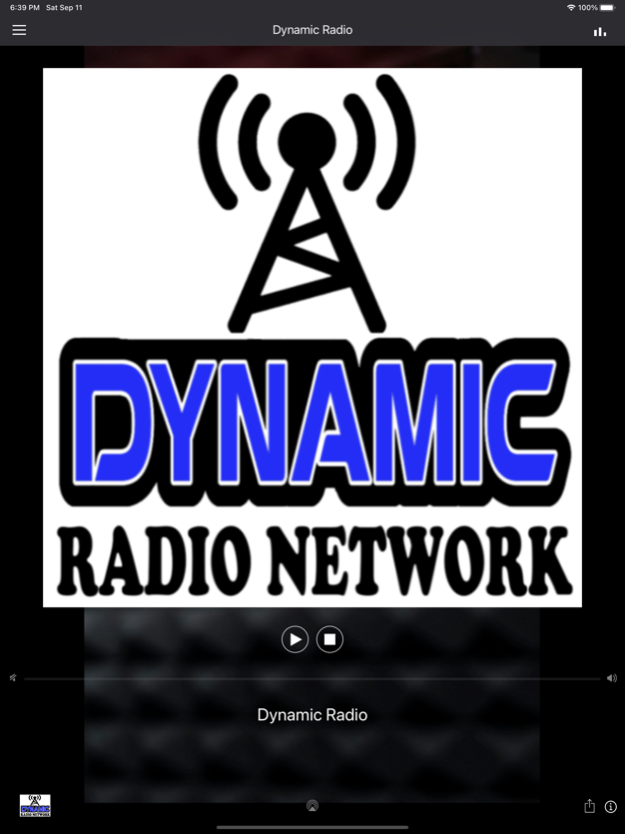Dynamic Radio 2
Continue to app
Free Version
Publisher Description
DJ Dynamic owned Hip Hop, R&B, Freestyle Music, Electronic Dance Music multi format South Florida vibe internet radio station. Classic party hits from back in the day and today with live DJ's and mix shows.
Dynamic Radio was created to solve corporate radio's biggest problem...repetitive music. How many times have you hopped into your car, tuned into the radio and heard the same 10 songs being played on each of your presets? Dynamic Radio solves that problem by curating commercial free music not by corporate standards, but by DJ standards. With a station run by DJs, you are always guaranteed to hear not only the newest and hottest tracks, but also the classics that you grew up listening to.
Dynamic Radio brings all the best genres of music right to your ears. From old school to new, hip hop to R&B and electronic to freestyle, you'll be hooked from the moment you tune in. All day and all night, 24/7, 365 days a year.
Dynamic Radio is not your typical station. We are online and global, meaning you can take Dynamic Radio anywhere you go, bringing the party with you always!
Real Music, Real DJs...Dynamic Radio
Sep 11, 2021
Version 2
New background and removed transparency from logo
About Dynamic Radio
Dynamic Radio is a free app for iOS published in the Recreation list of apps, part of Home & Hobby.
The company that develops Dynamic Radio is Oscar Nieves. The latest version released by its developer is 2.
To install Dynamic Radio on your iOS device, just click the green Continue To App button above to start the installation process. The app is listed on our website since 2021-09-11 and was downloaded 1 times. We have already checked if the download link is safe, however for your own protection we recommend that you scan the downloaded app with your antivirus. Your antivirus may detect the Dynamic Radio as malware if the download link is broken.
How to install Dynamic Radio on your iOS device:
- Click on the Continue To App button on our website. This will redirect you to the App Store.
- Once the Dynamic Radio is shown in the iTunes listing of your iOS device, you can start its download and installation. Tap on the GET button to the right of the app to start downloading it.
- If you are not logged-in the iOS appstore app, you'll be prompted for your your Apple ID and/or password.
- After Dynamic Radio is downloaded, you'll see an INSTALL button to the right. Tap on it to start the actual installation of the iOS app.
- Once installation is finished you can tap on the OPEN button to start it. Its icon will also be added to your device home screen.